This is an in-depth Cloudways review which can help you decide if this hosting provider is good for or not.
Please make sure to share your thoughts with the other readers as well via comment box.
Summary
Cloudways Promo
To support the SMEs (Small-to-Medium Enterprises), Cloudways is generous enough to offer exclusive promos and discounts.
Get 20% off for 3 Months
- Cloudways Promo
- Managed WordPress Cloud Hosting
- Overview
- Features
- 1-Click Let’s Encrypt SSL
- StackPath CDN
- Site Staging
- Pre-configured PHP-FPM & Varnish
- Automatic Backup and Restore
- Team Collaboration
- Browser-Based SSH Client
- Monitoring
- User-Friendly Control Panel
- Pricing
- Email Hosting with Cloudways
- Customer Support
- Pros & Cons
- Customer Reviews
- Frequently Asked Questions
- Do they free trial?
- Is Cloudways offer SFTP and SSH Access?
- Do Cloudways provide dedicated IP and server?
- I’m a WordPress user, is it good for me?
- I don’t have that much budget
- Can I do affiliate marketing?
- Wrapping up
Managed WordPress Cloud Hosting
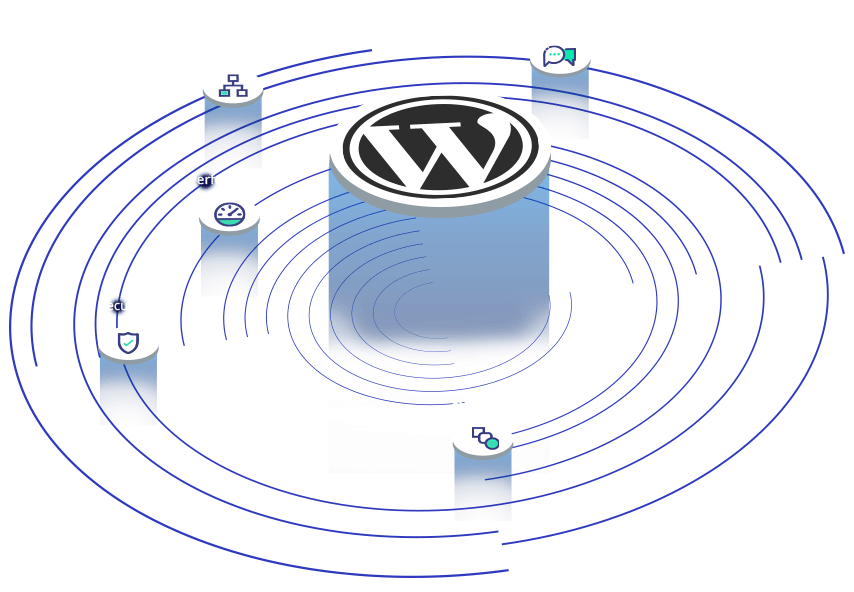
Cloudways offers managed WordPress hosting that is exactly tailored to fulfill your needs. WordPress can be installed using one-click. You can do as many installations as you want in a single server. Each WordPress installations is treated as a different app that you can control independently.
If you are looking for any WordPress hosting that is not only fast, secure, easy but affordable as well that than there is no other option. Simple is that, you get cloud hosting in the price of a shared server. Their WordPress hosting solution is equally good for individuals, eCommerce, agencies and SMEs.
Yes, I also recently shifted from Hostwinds to Cloudways after using it for seven years.
Free WordPress Migration
My recent web hosting provider completely messed up my websites (WordPress) when I migrated from shared to VPS. But the migration process on Cloudways was already so smooth that I didn’t even have to ask for free migration.
Cloudways has a WordPress plugin (Cloudways WordPress Migrator) that allows you to migrate your whole website from previous host to them in just few clicks without any downtime or post-migration issues. Still if you think you can’t do that, they will migrate your first website for free no matter how big the website is.
Performance
To give the minimum loading and maximum performance. Cloudways is pre-configured with some of the most advanced hardware and software technologies. Please have a look at below highlights.
…. and much more features for Security, Freedom and Workflows.
Overview
So, what really is cloudways? Cloudways is a cloud hosting provider that allows you to install leading web applications in just one click. You can install as much applications as you want on a single server. Following are some common applications.

- WordPress
- Magneto
- Drupal
- Flarum Forum
- Laravel
…. and many more including custom PHP apps.
Managed Cloud Servers
Unlike other web hosting providers, Cloudways doesn’t have their own physical servers. They operate the services over following.

- DigitalOcean
- Linode
- Vultr
- Amazon Web Services
- Google Cloud Platform
So, if you are looking for managed services from these, Cloudways is best and affordable.
Best Performance with Affordable Pricing
I found the pricing model of Cloudways very much flexible and affordable. People like which little knowledge about cloud hosting servers can’t manage one. Cloudways not only gives you the managed services hosted over industry leaders but also gives advanced features to handle everything with these.
After shifting from the previous hosting provider to this one, I saved almost 30% and service is even better.
Pricing starts with $10/month with Free 3-Day trial (Without Credit Card)
Features
Cloudways cloud hosting is bundled with amazing features that you won’t get in any other managed VPS provider. All of them are extremely easy to operate that so far, I didn’t need to contact their support for any of these.
1-Click Let’s Encrypt SSL
In case if you don’t know Google prefers HTTPS over HTTP. So, you really need to install SSL certificate on your website. Luckily, there is a service called Let’s Encrypt that allows you to install free SSL on your website.
Procedure is bit complicated, but not if you on Cloudways cloud hosting. You just need to click a single button and add CNAME record in your DNS. Renewals after 90 days are also handled by the Cloudways.
StackPath CDN
What really is CDN? Content Delivery Network (CDN) is the newest technology for a faster and better website performance. Via CDN, your website static files (images, css, js) are stored at multiple locations around the world and delivered to the users from nearest remote location of the CDN server.
CloudwaysCDN is built-in technology powered by StackPath (MaxCDN) and can be configured with just one click. Everything under the hood happens automatically. Once, I configured the CloudwaysCDN, website load time much more faster.
Site Staging
Staging is another great feature for the people like who are more can inventors rather than entrepreneur. There is always something new that I want to test on my website and most of the end-up crashing the live site.

Localhost is something which I don’t prefer. Cloudways offers this amazing staging feature through which I can clone the entire site in just one click and test new things on it without ruining the live site.
Pre-configured PHP-FPM & Varnish
Didn’t I tell you I’m a site speed freak? Well, again, yes I’m. I want my websites to load faster and add as little as possible strain on the resources. These are two wonderful technologies that are pre-installed on some servers by other providers.
But usually on VPS, people forget to configure them. PHP-FPM and Varnish are pre-installed and configured on cloudways server. You also have the enable/disable button on your control panel to turn them on and off any time.
Automatic Backup and Restore
I was paying $2/month base + $0.3/GB to my previous web host just for the backups. Yet it was too much complex that I was never able to perform it by myself. Thank you to Cloudways for providing 3-click backup feature.

- Enable the backup feature from Backups tab in left side bar
- Click on save changes
- Press the Take Backup Now button
This will backup the whole server. Similarly, you can backup the individual apps as well.
Team Collaboration
Sharing the CPanel password with your developers and giving them unchecked access to your websites, their data, and databases? Nah, a nightmare for me. Cloudways allows you to create new credentials for your team and share only the app they are working on.
No you don’t need to type ugly commands to create SSH access for your team member, everything can be done right inside your control panel on of Cloudways in just few clicks.
Browser-Based SSH Client
I don’t know for you but PuTTY always hangs on my website. Pasting the long command lines on the SSH client is also difficult. There are some third-party browser based SSH clients are available but I never trust them.

Cloudways offers browser-based SSH client that open right in your tab with just one click. You just need to go the server the tab and click on the Launch SSH Terminal. You can freely paste the passwords or commands in it as well.
Monitoring
Last time when shifted to CentOS VPS server, I consume a lot just to make a list of commands to know how much resources my apps are using on the server. If the server is too much burdened, PuTTY failed to return anything.

Not with the Cloudways integerated monitoring system now. You can check the health of your server in just one click. As shown in the image, this gives the following details.
- RAM Usage
- CPU Usage
- Disk Space
- Bandwidth consumed
You can know the resource usage of each application by just clicking on application-wise details.
User-Friendly Control Panel
The control panel for your servers, projects and apps is super easy even for a newbie. You get all the features required right in front of you. This is more like a hierarchy. You choose the server, if you multiples, then you choose the application you are working on.
Similarly, you can organize your work in the form of projects as well. You can rename your projects, servers and apps without damaging anything.
Pricing
The pricing model is simple, pay as you go. It depends on which server you use with how much resources.

Email Hosting with Cloudways
Cloudways doesn’t have their own email services and this is where it lags. Well, this happens with most of the cloud hosting providers. But you aren’t left with no option. It offers following two services.
- Rackspace: Cloudways partnered with this company to provide corporate email service to its users. It’s just $1/User/Month with is half the actual price of Rackspace.
- ElasticEmail: For better email delivery, you have multiple options including your own SMTP, SendGrid and Cloudways recommended ElasticEmail. You can send 1000 emails/month with just $0.10
Customer Support
Cloudways offers customer support at three different levels and all of these are awesome. You never felt unsupported at any level.
Pros & Cons
| Pros | Cons |
| Free 3-day trial | No CPanel or Plesk |
| SSD hosting, Varnish/Memcached caching, PHP7, HTTP/2 | No built-in email |
| Free site migration service, automated backups, SSL certificate, CDN & dedicated IP | |
| DigitalOcean, Vultr, Linode, Amazon Web Services (AWS) or Google Computing Engine (GCE) cloud infrastructure | |
| Pre-installed WP-CLI and Git integration |
Customer Reviews
There are awesome reviews by the customers for the Cloudways servers. Read it yourself.
…. and there are thousands of happy customers out there. Including myself. I really struggled for past 6 months due to the hosting. Then I settled at Cloudways.com.
Frequently Asked Questions
Before registering, it’s better that you should get the answers that you still have in your mind. I also had the same questions.
Do they free trial?
Yes, Cloudways offer free trial for 3-days. During that period, you can check their all the basic services for free. No, this doesn’t require the Credit Card details.
Is Cloudways offer SFTP and SSH Access?
Yes, cloudways offers both SFTP and SSH access for your servers and individual apps. You can use your favorite SSH/FTP client or they have browser-based SSH terminal as well.
Do Cloudways provide dedicated IP and server?
Each of the server you buy there is dedicated in a cloud environment and comes with a single dedicated IP for free. Of course, you can buy more IPs as well as add-ons.
I’m a WordPress user, is it good for me?
Well, simply it’s the best. A Favorite spot of all-sized WordPress websites. Developers love it. It’s is bundled with amazing features like Breeze Caching and CloudwaysCDN. The migration process is just like a hot knife in butter.
I don’t have that much budget
No worries, there is an exclusive cloudways promo code for startups and small websites. You will get 20% for 3 months discounts on any of the package.
Can I do affiliate marketing?
Of course, it’s simple and easy. Both of the parties will be benefited.
Wrapping up
I spend a good amount of time in searching for a good host that can meet my requirements and also affordable. Cloudways is best in every way. It is easy for newcomers and advanced as well for pros. There are unlimited possibilities of the things that you can do here in few clicks and command.
In future posts, I’ll discuss things in more detail and also post some tutorials as well for people like me.
What you like and don’t like about your current web hosting provider? Please share in below comments.
